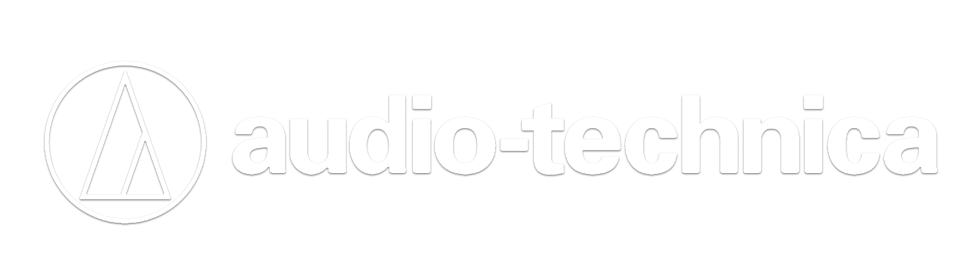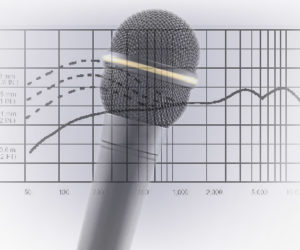Each color change in Figure 3 represents a change of 3 dB, so we can see that because of the room gain (presence of walls) there’s only one color change from the mic position to the back wall (at 8 kHz).
From the mid-point to the front of the room was a little more difficult. First, no one was standing directly in front of the loudspeaker – the first chair at the front table is a few feet away.
To calculate the drop from the first row to the measurement mic’s position, I used a laser measurement device to attain the distance from loudspeaker to the first chair, then from the loudspeaker to the mic position.

Take 20*LOG (Distance 2/Distance 1) and the answer is how much louder it is in dB at the first chair than the mic. Now whatever the SPL meter showing at the mic position allowed me to mentally calculate how loud it was in the front or back of the room.
The Right Level
Who says how loud a system in this situation should be? It’s largely up to you, more specifically your ears. After the system is set up and tuned, go to the audience area and listen for yourself. Have a co-worker talk on the podium or lavalier mic and decide how loud is loud enough. Keep in mind that additional gain may be necessary once the audience arrives since they absorb sound energy.
Once the system is loud enough at the very back then place the measurement mic according to plan and see what the number is. In my example, I was shooting for 67 dB(C) (slow). The peak reading was louder, and in between inhales (during speech), it was quieter. This was just a target for all of the presenters, as there were many, each with a different voice and speaking technique. But in general, I knew that at the back of the room I was shooting for 64 dB and 69 dB (both SPL C) at the front.
In addition to helping with SPL metering, my “periscope” mic has the functionality of real-time dual channel FFT (fast Fourier transform). This means that I can look at level over frequency of the output of the console and what’s different or the same once it goes through the speakers and reaches the measurement mic. This is handy for detecting excessive sibilance that you might not hear when located off-axis and/or for finding the resonance of a particular presenter’s voice and fixing it with EQ. In Figure 4, red is from the console and green is from the mic.

To be clear, when I made a significant dynamics or EQ change I tried to sneak out to the room and check the change with my ears. This is important because an SPL meter and FFT don’t discern tone or whether the dynamics are natural or not.
When subs are involved, it’s important to also consider phase aligning at your mic’s position if your spot is compromised because the summation of the low end adds variation to the room. More bass might be added to the mix than the mic shows. Another factor to take into consideration is noise floor issues. If someone is making noise right next to the mic, it might throw off the data, so always try to keep the mic in sight.
I’ve had consistent results with these approaches and recommend you give them a try if/when you’re forced to compromise with the location of the mix position.