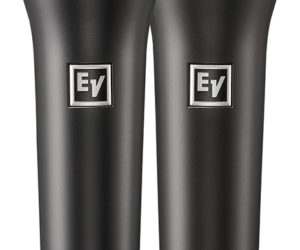Filters
TM30 provides an Anti-Feedback (AF) EQ section with a dozen narrow filters on each output. Their Q is globally adjustable from 10 to 30 (1/7th to 1/20th of an octave) and their maximum depth of 20 dB can be globally reduced from 100 percent, allowing them to all be backed off after they’re set.
A Feedback Wizard automates the “ringing out” of AF filters. Similarly, a Room Tuning Wizard adjusts any output’s 28-band graphic EQ automatically, using a measurement mic connected to the talkback input. While I prefer to make AF and GEQ adjustments manually using (Rational Acoustics) Smaart, these Wizards make it easy for entry-level operators to get professional results. A Gain Wizard similarly looks at all 24 mic preamps to help adjust them.
PEQs & RTAs
If TM30’s GEQ and AF filters aren’t enough, the new PEQ section provides 6-band parametric EQ plus a high-pass and low-pass filter on every output, with the lowest and highest PEQ filters switchable to shelving. Each output also provides a 28-band RTA above its parametric and graphic EQ controls. A second RTA can be assigned to any mix, to follow the cue, or fed from the talkback mic, which has phantom power, allowing it to be used with a measurement mic.
Two rows of a dozen analog knobs across the top of the console adjust gain from 10 to 60 dB for its mic preamps. Other than a single Master Encoder, TouchMix consoles have no faders, making dedicated input gain controls necessary. Shure BETA 58 vocal mics sit at “12 o’clock” with about 30 dB of gain, while SM vocals need a bit more.
The 14 auxiliary buses are linkable in pairs to provide up to 7 stereo mixes, all on XLR connectors, with the last two stereo pairs duplicated on TRS connections for directly driving hard-wired in-ear monitors: headphone extension cables are all that’s needed. Each mix can be globally selected as post- or pre-fader as well as pre-dynamics and even pre-everything.

FX & Subs
The TM30 also provides six parameter adjustable effects, each with a dedicated aux send and stereo return so as not to eat up auxes and channels. Algorithms have 2, 4 or 6 parameters plus high- and low-cut, and include mono and stereo delays, a chorus and a stereo pitch shift, and both “dense” (Yamaha-ish) and “lush” (Lexicon-esque) reverb programs. They all sound good; however their dedicated returns only have a HPF and two-band shelving EQ. An FX Mute button in the right-hand control area toggles all six FX return channel mutes at once.
This mixer earns the “Pro” in its name by adding eight subgroups to the eight mute groups and eight DCA control groups found on previous models. The subgroups can be linked in stereo pairs and include 6-band parametric EQ plus high-pass and low-pass filters. The same PEQ is also found on the 16 mix outputs, which also include GEQ and the AF notch filters.
Subgroups and mix outputs also have their own parameter-adjustable limiter, with ratio adjustable from 5-100:1, that can be switched to a compressor with a 1-20:1 ratio for group compression, or even to parallel compression by double assigning channels to subgroups. By providing both DCA and subgroups, engineers are provided with choices in how they manage their mixes. While it doesn’t have a matrix per se, any of the mixer’s 14 aux sends can each be assigned variable amounts of its eight subgroups, in addition to all 30 inputs.
Each channel can be delayed up to 100 milliseconds (113 feet), allowing individual inputs to be aligned to their acoustic sources on stage. Similarly the mix outputs can be delayed 100 ms, as can the stereo monitor (control room) output for near-field monitors.
Since it has no physical faders, whether from its touchscreen or remotely from a tablet, mixing occurs using touch-screen fader icons and a sliding or rolling motion of the finger: “Mixing on glass.” However, remote control using an app over Wi-Fi, which is TouchMix’s primary means of operation, offers advantages. It allows up to a dozen operators to make adjustments remotely, at locations best served by those decisions. The mobility of mixing from the app, magnified by a workflow distributed over several operators, frequently outweighs the TM30’s lack of physical faders, especially for young sound engineers.

In The Field
I used TouchMix-30 as the auxiliary mixer last summer at the South Shore Music Circus in Cohasset, MA, where it fed into the house digital processor, along with the visiting touring console du jour, for the house loudspeaker system. Remote control allowed the TM30 to be located backstage, in a control booth or even in an amp room, while operators were free to adjust monitors on stage with the artist, mix mains from in the house, and check the lobby and public space levels. My crew of Millennials enjoyed both the freedom of movement and the division of labor allowed by using several tablets.
I also deployed the TM30 to mix monitors for Jake Owen, replacing the house PM5D. Those familiar with the Music Circus know that it’s in the round and its stage slowly rotates. iPad’s mobility allowed onstage operation, standing alongside musicians while adjusting their wedges “as the world turns.” Face-to-face adjustments during sound check both cement monitor relationships and build a good performance.
Remote control from up to 12 devices allows one operator to adjust monitors, while another tends to the main mix and a third remotely checks system EQ and levels in various house zones. As production manager and A1, it provided supervision of my audio crew and sound system in a “student driver” fashion that allowed me to adjust the desk with my own iPad if needed.
Bring your own device (BYOD) makes it easy for additional operators to join in. The TM30’s iOS or Android app can also control levels for a single mix from a smartphone, so one or more musicians can easily adjust their own monitor mix from on stage. The mixer also can be studied by simply downloading its app, and its manual is available from the “Info” button.
TM30 specs include a THD of 0.005 percent, 105 dB dynamic range, and minimal latency of 1.6 milliseconds, and I found it to be a clean, open sound rivaling top touring consoles. The review unit spent last summer as an auxiliary mixer — handling walk-in music, announcements and support acts, relieving the headline console (and engineer) of those chores — where it was used side-by-side with everything from Avid to Yamaha with no sacrifice in sound quality.
An Alternative
Wi-Fi environments in audiences larger than about 500 dictate the use of a dual-band “AC” router. When the 2.4 GHz band gets swamped, the mixer’s response bogs down or the app simply falls offline. Hiding its 2.4 GHz SSID and simply using its higher 5 GHz band avoids the constant inquiries of hundreds of smartphones.
The app’s biggest difference is that the console’s single large rotary encoder is replaced with a pair of 1 dB up-or-down “nudge” buttons, handy and precise for tweaking gain changes: a double tap provides a 2 dB change; a triple tap, 3 dB. The app adds a “Zero” button that instantly turns a selected parameter off or restores output masters to unity, plus a “Fine” mode for a 0.1 dB nudge. Otherwise, the TM30 screen and app GUIs are nearly identical, allowing operators to easily move between them.
With an optional soft-sided case, it’s small enough to carry on board an airplane cabin or slide under a van seat. Its 17-inch wide chassis accepts an optional 11RU rack-mount conversion kit. Other accessories include an optional tablet holder that can be added on top of the console, providing a resting place where it serves as a second control surface. SKB also offers a 25- x 25- x 14-inch injection-molded IP67 case with pre-cut foam.
Firmware updates have been easy to install, including last month’s version 1.1. Channel Safe now prevents individual channel settings from being changed by scene recall. Presets can be recalled without affecting mute, sub and DCA group assignments, in addition to omitting levels. Screen brightness has been increased. Direct download for upgrades allows the console to download firmware updates when connected to the internet.
The TouchMix-30 Pro upgrades a console category that QSC helped define just a few years ago, combining professional features with modern mixing convenience. It’s great as an auxiliary venue or booth mixer, for corporate shows, monitor mixing, band-in-a-van, and more.
Find out more about the new TouchMix-30 Pro here.