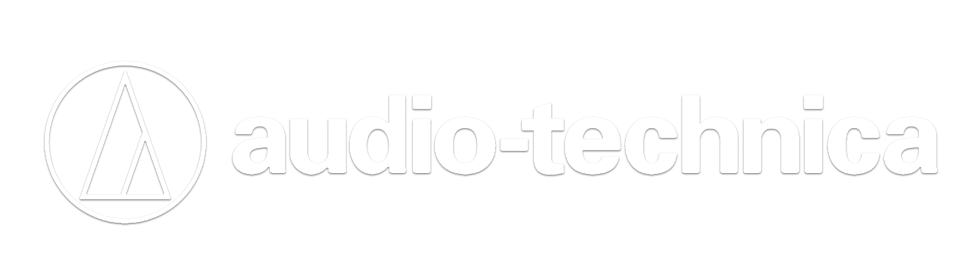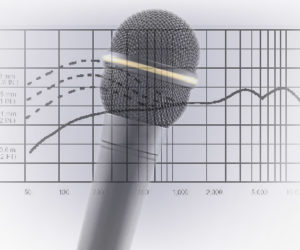The number of online worship congregations is growing rapidly. For years now, religious institutions have cultivated pages and groups on websites like Facebook that are dedicated to community outreach and spreading their message.
The ability to bring communities together beyond space and time has never been better. As technology continues to develop, it’s easier than ever to connect people, congregations, countries, continents, ethnicities, and even religions. As a tech professional in the house of worship sector, I’m asked about streaming more than anything else. Where to begin? What equipment? How much money?
Let’s look at what’s required to set up a basic yet effective streaming system.
The Right Pieces
First let’s start with the necessary gear, which includes:
• An output from the audio console. It can be a tape output, an aux output, a matrix output, or whatever is available. Stereo isn’t necessary, but if you’ve got the capability it certainly will not hurt.
• An audio interface to convert the analog output from the console into a digital input for the computer.
• A computer with moderate processing power. It can be a machine already in place for other things (i.e., providing graphics to the video system), or if the budget allows, purchase a new one. Whatever the case, the minimum specs I recommend are a CPU of at least 2 GHz, 20 percent availability on the hard drive, and 4 GB of RAM, as well as an internet connection with at least 12 Mbps internet upload speed. (An easy way to check computer speed is to type in “internet speed test” into Google and then click “Run Speed Test.”)
• Open Broadcasting Software (better known as OBS), free and available for download at obsproject.com.
• A USB camera – pan-tilt-zoon (PTZ) capability preferred.
• An additional tech to run the stream or to run the console. This isn’t necessary if the stream is without graphics – in these cases, simply press “start stream,” confirm that it’s working, and then focus on the house sound. (Just don’t forget to “stop stream” when the service is over.)