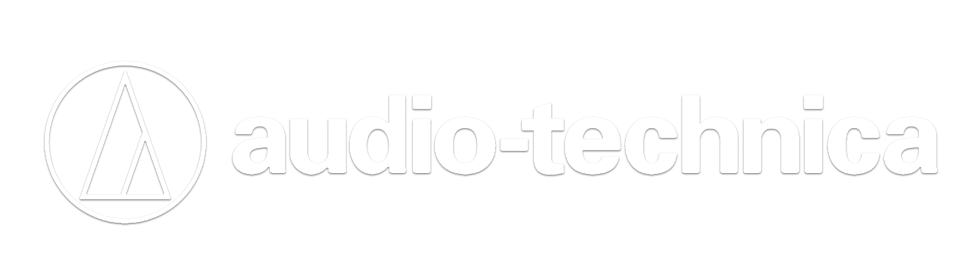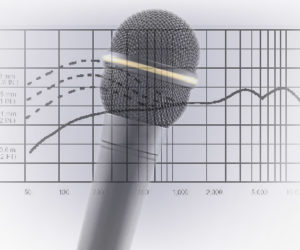Festivals always serve to teach new tricks to even the most experienced of sound professionals among us, as I learn every year when setting up microphones and mixing sound for the annual Elkhart Jazz Festival.
Over a three-day weekend and joined by my colleagues Mark Darnell and Dave Engstrom, we handle all sound duties for 16 performances at the historic Elco Theater in downtown Elkhart, Indiana. Artists range from 1920s-style orchestras to “modern jazz” combos.
Over the years we’ve had many embarrassing moments, along with a few triumphs. I share our mistakes here both for levity and educational purposes.
Don’t always do what the musicians ask.
One time a jazz fiddle player brought a small guitar amp to the stage. He wanted a mic to pick up his instrument, with this input then fed to his amp in order to get a “certain” sound.
We didn’t have the XLR-to-phone adapter necessary to do this, but instead we inserted a direct (DI) box in reverse: mic to direct-box XLR in, and direct-box phone jack out to guitar amp. We mic’ed the amp. And no time for a sound check.
We discovered when the gig started that the amp was extremely noisy. A nice patina of hiss covered the mix. I rolled off as much high frequency as possible on the amp mic, but it still sounded lousy.
The lesson? Take control. In this case, we should have deployed a second mic on the fiddle (directly into the sound system), or split the fiddle mic to the sound system and the amp.
In contrast to what we did in this situation, another sound mixer at a different stage was dealing with the leader of a big band, a demanding fellow who wanted a mic on every horn player and on every drum in the kit. With a 30-minute changeover time, this feat was not possible, and besides, feedback would be rampant due to the number of open mics on stage.
The wise sound person asserted himself, putting a single stereo mix in front of the brass section. And that was that. The kicker? The band members ended up complimenting him on the mix. Again, take control of the situation.
A lighting console is not a table.
While my partner was mixing a set, I decided to take notes on the instrumentation for the next act. A nearby lighting console served as a table for my notes.
Unknowingly, I pressed the “blackout” button with my pen. Since the lighting board was lit, I didn’t realize anything had gone wrong until I looked up and saw the hall plunged into total darkness.
None of us sound folks had a clue about lighting boards, so we ran out of the theater in search of the lighting tech. He returned and pushed an arcane combination of buttons to get the lights back on. The band, good sports, just kept on playing through the whole incident.
I’ve stayed at least 10 feet away from lighting consoles since then.
Tighten those mic stands.
After setting up mics for a jazz quintet, we scooted back to the house console and started mixing the set. Midway through, on a piano solo, we heard a buzzing rattle when a certain note was struck.
Should we have asked the piano player not to play that note during his set? Uh, right. Instead, one of use jumped on stage, took a look under the piano lid, and sure enough, a mic boom had drooped so that a mic was touching a string. After some frantic tightening, all was well.
Since then, I tighten. And then re-tighten. And then check once more just to be sure.
Listen for monitor feedback on headphones.
During any gig at a noisy venue, it can be hard to hear any low-level ringing from the stage monitors. A simple trick is to listen to the monitor mix on headphones. You’ll hear better what the mics are picking up on stage.
Sub-snakes are your friends.
For years we put the stage box near the drum kit.
As a result, the cables from the front-line mics ran over the stage where the horn players stood, even if re-routed. We finally got a clue and added a sub-snake at the front edge of the stage, where the front-line mics could be plugged in. No more cable clutter.
Subtractive EQ is your friend.
The more unwanted sound that can be taken out of the mix, the cleaner it is. Seems obvious, but it’s important.
Enable a high-pass filter on each input, and set it as high as possible without thinning out the sound. This cuts rumble and low-end feedback.
If a mic has a presence peak that’s not wanted, dip it out with EQ. Again, less chance for feedback. It helps to roll off the lows in the stage monitors as well. Mute or turn down unused mics.
Don’t mess with the monitor mix.
One performer told me in no uncertain terms to leave the “friggin’ monitor mix alone” after setting it. Clearly, he had been poorly served by some previous sound mixers, and musicians need to play to a consistent monitor mix.
What if you see the clip light flashing on an input module? The instinct is to turn down the input trim.
Unfortunately, this also turns down the instrument’s level in the monitor mix. Try to turn up the monitor send by the same amount that you turn down the input trim. Work both controls at the same time.
Divide the labor.
Mic changeovers go more efficiently if one person places mics while the other one runs mic cables to the stage box. However, some folks feel more comfortable placing a mic and then plugging it in – there’s less chance of a mix-up.
We seldom receive stage plots. So between acts, I ask the talent what mics they need and where, and then write up an input list that is posted by the stage box and house console. Meanwhile, my partner asks what they need in their monitors. As I label the board inputs, he sets up the monitor mixes.
Unplug during mic changeovers.
Leaving mic cables plugged in while moving mics to different instruments is a serious mistake. One of our crew who did this ended up with a big ball of tangled mic cables by the end of the gig.
If the stage plot changes a lot between acts, it’s best to unplug the mic cables from the stage box, coil each cable on its mic stand, and then move each stand/cable to the front or side of the stage.
When the next act comes on, re-position the mics and plug in the cables. This way, the cables don’t end up in a rat’s nest.
If two acts in succession are similar, you might be able to leave most of the mics in place, particularly for the rhythm section.
Be careful when placing monitors.
In the rush of setting up between acts, we sometimes put stage monitors in compromising positions.
A good place NOT to put a monitor is near a grand piano, because it’s loves to resonate with the monitor signal. So be sure to position the piano player’s monitor near the player, not the piano!
Beware the SPL police.
One time Mark Darnell was mixing a big band playing at full throttle. It was loud. The venue manager ran up to the console waving an SPL meter. “The SPL is over 95 dB! You’re a professional – do something about it!” they guy yelled.
Mark replied, “Yes sir, those guys are too loud. Look, the sound system is off.” “Well, you’re a professional,” again yelled the manager. “Do something about it!”
I guess we could have used the talkback mic to ask the musicians, via the stage monitors, to aim their horns downward. Ah well – next time.
Mistakes can be embarrassing, especially in a public venue. But if we aren’t making mistakes, we aren’t learning.