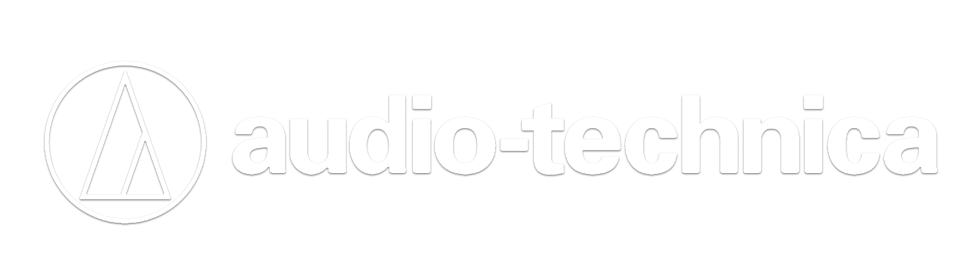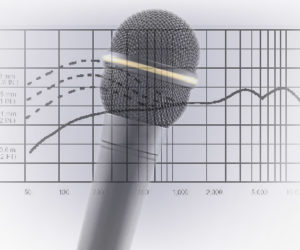The distortion from digital clipping can have a subtle but undesirable effect on the sonic quality of your track, usually in the form of barely perceptible levels of a brittle, harsh digital sheen that can fatigue your listeners.
Even a relatively small bit of gain from certain plugins—for example, a high-pass filter—can boost peaks and transients pretty significantly. Don’t depend on your meters to alert you to these, either. In most DAW setups, plugin inserts occur pre-fader, so even if you keep the levels of your channel strips below clipping, distortion within a given plug-in may not show up if the level was brought back down further along the signal chain.
Once again, your ears are you most important tools. Solo each device and listen.
What To Watch For
Needless to say, different types of signal processors will affect overall gain structure differently, and some are easier than others to work with.
With a reverb like the EMT 250 Classic Electronic Reverberator, distortion is typically not that hard to hear. But the “soft” nature of some reverb algorithms can mask other artifacts, including noise resulting from too low an effect send level.
Multiband EQ can be particularly nefarious, especially when it comes to peaks and transients. With modern multiband EQ plug-ins like the Neve 88RS Channel Strip, it’s not hard to inadvertently overlap a range of frequencies in two different bands, and the cumulative boost can result in clipping.
Compression and dynamics processing present a different set of challenges, and an in-depth discussion of how they affect the signal chain is a subject for an article of its own.
Briefly, though, it’s important to pay attention to a compressor’s attack and gain settings, as these can have a major impact on the gain structure of the signal coming out of your compressor.
Get To Know Your Plugins
Just as every guitar and every vintage amp has its own sonic character, so too does every signal processor. This is no less true for software plugins than it is for hardware.
Different devices have different ways in which they handle gain and clipping. And getting a good sense of how each of your plug-ins performs in different situations is as important as knowing any other instrument in your arsenal.
In the analog era, engineers would test each new box by running a sine wave through it and looking at the signal on an oscilloscope.
They could see where each device would clip at specific frequencies, what kind of distortion would occur, and other characteristics that helped to map out the device’s optimal gain settings and place in the chain.
You can easily do the same thing with your frequently used plugins. Open an oscilloscope or frequency display in your DAW, set the plugin’s input (and output, if it has one) level to unity gain, and send a sine wave through the device. Watch the output as you gradually raise the send level.
Of course, the geek factor of testing with sine waves is no substitute for listening. Many tracks in a mix will have multiple plugins inserted in their signal path. Don’t forget to listen to each one individually, rather than the results of several effects combined.
Like Watching Paint Dry
If you’ve gotten this far you’ve probably figured out that gain structure is neither exciting nor creative. But it’s one of those necessary facts of recording life, and ignoring it is not an option.
The more familiar you are with gain structure in general and your equipment in particular, the less time you’ll have to spend optimizing levels when you’ve got a room full of antsy musicians waiting to record.
This article is courtesy of Universal Audio.