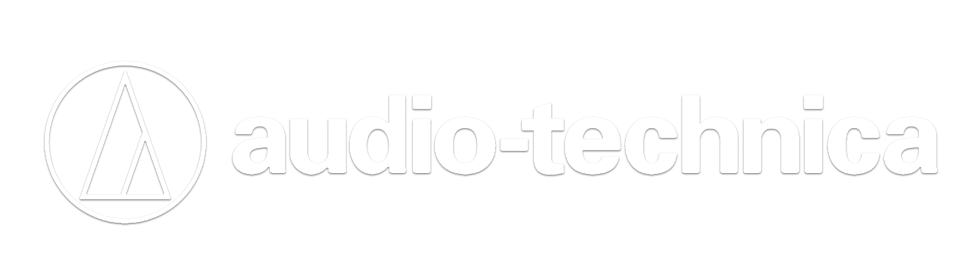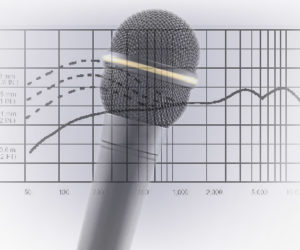Working as a monitor engineer can be challenging, and I’ve had a fair share of hard lessons over the years with equipment (or lack thereof), facilities, artists, and more.
Success is largely a matter of being able to manage a lot of moving parts.
I thought it might be helpful (and instructive) to share my experiences as well as some of the tips and tricks I’ve learned along the way – some at small gigs and others while touring with larger acts. Each has made me a better engineer as well as made my life easier.
I’m going to focus primarily on general workflow ideas while mixing in-ear monitors (with sprinkles of other things that vibrate), as well as share a few of my favorite “punts.”
That Sounded Great… I’ve Heard Better
One big takeaway from early in my career, although seemingly obvious now, is that each of us hears differently.
Aside from differing levels of hearing loss, we seem to have a different “curve” in relation to both frequency and taste.
On occasions where I’m working with a new act or using another engineer’s file or console, I’m forced to learn very quickly what each artist wants and interpret how that artist hears. I literally “stand in their shoes” in wanting to hear what they hear (and feel), as well as checking the volume level setting on their belt pack for reference. A cue mix is no substitute for actually being in the same space – monitor world can be a bit of an island.
While mixing IEMs, one finger is always on the cue fader level, bumping up to listen to the mix at the artist’s level and then quickly back down. I’ve found this technique gives me a fighting chance of “accurate” hearing throughout the gig. Listening at lower levels also seems to reveal issues much more quickly
Taking my first impressions of each mix into consideration, I begin to work on how I can make the artist more comfortable, confident and happier by using level, EQ, compression, panning and effects.
Split For More Options
With both analog and digital consoles, I take advantage of splitting one input to multiple channels. I’ll split the lead vocal input and other challenging lead instruments. This provides options when the singer and/or player hears their respective instrument in a way that’s much different than the rest of the band.
I also do this when faced with one mic on the kick drum (as opposed to the common Shure 52/91A setup). I’ll split the kick into two channels – one for the click and definition, the other is EQ’d for more low-end punch. When an artist needs more click or thump, I simply send more of whichever channel.
Channel Delay
Individual channel delay can really open up a mono source to feel more natural to the artist. With guitar amps, I view two mics as better (the whole “one is none” concept is in play) but when faced with only one mic, I’ll split or soft patch one input to two channels. Delay the second channel by 10 to 15 milliseconds, EQ a bit different, and pan to the opposite side of the first channel.
Sneak in the delayed channel until the guitar sound widens. Also pay attention to where the guitar amp is in relation to the guitar player’s ears.
A technique I learned from a talented engineer, Michael Larcey, to clean up and solidify drum sound is to align all of the kit’s mics to the overheads. Before this lesson, you’d find me daily with a tape measure and a notepad, jotting down the distances.
Solo-in-place is your friend, too. This concept can also be used with other inputs, but be careful of vocal mics and noticeable delay and phase abnormalities.
By the way, while in position on stage, I often flip the polarity of an input or output, as well as delay, to see if it makes any improvement.