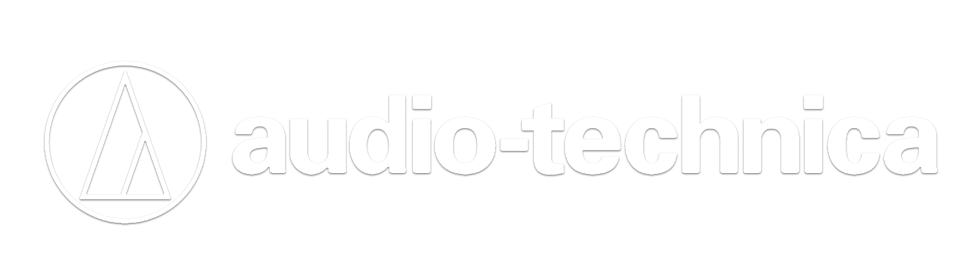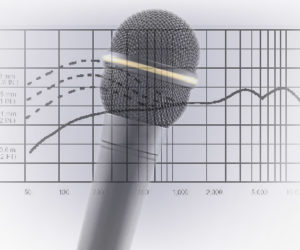I don’t need to list the benefits afforded by working with a digital mixing console, but I will anyway – flexible parametric EQs, high channel counts in a small footprint, the night-after-night precision of recall and automation features, the convenience of traveling with nothing but a showfile, the list goes on.
However, for me, the selling point that far outshines the others is the flexibility to configure the desk as I personally see fit. This flexibility comes at a price – the more customizable the desk is, the more setup work needs to be done to get it to a show-ready state, and anyone who has tried to configure a modern digital console from its “out of the box” default knows that this can be a bit of a chore. An additional consideration of the digital workflow is that the time-honored practice of labeling the console with good old-fashioned board tape can’t keep up with fader banks, layers, and spill sets.
Like many engineers, I’ve developed customized labeling conventions and default “zero” scene configurations for the consoles I use regularly. These scenes gradually become more evolved and refined over time, and each incremental change shaves a few seconds off a programming session or soundcheck.
In the interests of creating a dialog, what follows is a brief tour of my labeling conventions, configuration habits and custom zero scenes for my Behringer X32/Midas M32 and my Midas Pro1. Because so many aspects are console- and operator-specific, I’ve asked Samantha Potter to share her DiGiCo SD9 configuration as well.
Visual Formatting
Let’s face it – digital consoles offer a lot to look at. I use a few methods to help me keep my visual signal to noise ratio as high as possible. Foremost is the use of color. Regardless of console platform, I strictly adhere to the same coloring and labeling scheme, leveraging years of mental associations for reflex-paced navigation. Extenuating circumstances aside, my inputs always come in the same order and color groups (Table 1).

Additionally, input channels are labeled in title case with no spaces – technically PascalCase (BobGtr, SnTop, BassDI) – while output buses are labeled in all caps (MTXL, FF, SUB). Every aspect of the labeling – text, case, and color – is giving me information. The color associations started years ago, with yellow for vocals because the brighter color meant better visibility with the console outdoors, and it all evolved from there. Now, they run so deep for me that my VCAs are often only colored, with no need for text labels.
Default Configurations
Regardless of console, I assign pre-fader buses in ascending order starting with bus 1, and post-fader buses descending from the highest available. The last three buses are routed to my three default effects, which are a Vintage Room, a Hall reverb, and a single tap delay.
Each input channel has the high-pass filter (HPF) disabled but preset to 100 Hz, and similarly, the compressor and EQ sections are enabled but zeroed, so everything is one keystroke or knob twist away when needed. Since I prefer to mix aux-fed subs for most events, each input channel is routed to the main mono bus at unity, but with the send disabled, so one button press will bring that input up in the subs. (On desks without a functional mono bus, a post-fader bus is pressganged into service for the subwoofer drive.)
I generally set house music playback channels to recall-safe to prevent awkward moments when jumping between scenes for different artists. Finally, my main system drive (usually L/R/S) is routed through the matrices for an additional layer of flexibility and DSP should the need arise.