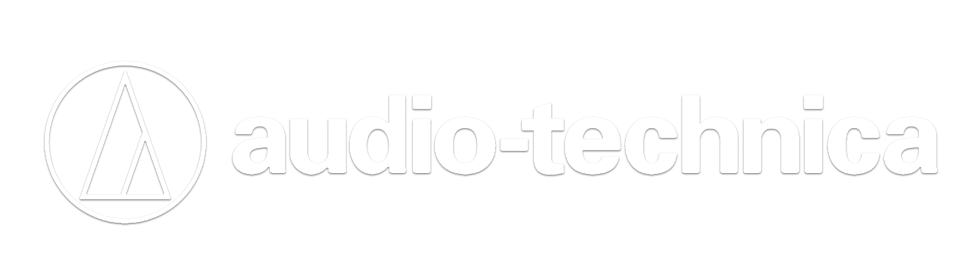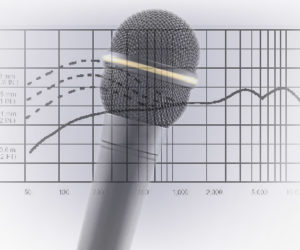If the number of open channels is tight, prioritize the most important and challenging inputs, such as vocals and acoustic instruments.
In the digital world, physical splits may not be required, yet be aware that when “soft” splitting channels on a digital desk, sharing the head amp may be necessary. The use of physical splits provides the benefit of independent head amp control.
I tend to set up the monitor channels as post fader because they provide the benefit of the channel EQ and the fader, which makes it much easier to give everyone more or less of a single input by simply using the fader.
A trick with analog consoles is to take off the fader cap or exchange different colored caps for easy identification. If digital, label the monitor channels in lower case and/or a different color.
Cue Me
The cue wedge is essential to a monitor engineer, supplying a true reference of what the musicians are hearing through their monitors. This is especially useful when doing double-duty on house and monitor mixes. Try to borrow (from the stage) a wedge with the same drive quotient (crossover, amplification, etc.) as the monitors on stage and place it next to the console.
If mixing IEM, invest in decent buds (preferably molds), but I’ve found that the foamy Shure tips work well. In addition, a wired IEM pack such as a Shure P4HW or a wireless unit is a smart thing to have and use. In soloing the output for the mix, you hear the actual mix(another word for mix) as the musician hears it on stage, not just the description from the musician.
Flip It
The polarity button, often incorrectly referred to as the “phase button,” simply flips the input polarity 180 degrees. This is especially useful in eliminating low end feedback from acoustic guitars and other instruments.
In addition, when mixing ears, flipping the polarity on a singer’s vocal and other inputs can yield incredible results without needing to pull out an excessive amount of EQ. Don’t be afraid to hit that button.
Wedge & Mic Placement
This one is a biggie, a bedrock fundamental that I teach others constantly. A mic and a wedge are always a compromise, and there’s always a limit to how loud a wedge can be. Feedback happens when the mic is picking up the output of itself in the monitor. Therefore it’s very important to know the pick-up patterns of the mics on stage. So if you’re at a gig and not sure, look it up!

For example, a standard (Shure) SM58 has a cardioid pattern, so it’s null (rejection zone) is in the rear. A Shure BETA 58, meanwhile, has a supercardioid pattern so the null is to the sides.
The essential take-away is to make sure the null faces the wedge or wedges so the mic(s) avoid sound you don’t want to pick up. A great resource is an article on here on PSW by Mark Frink entitled “Monitor Mixing Tips & Tools Of The Trade For A Successful Show.”
Staying In Control
As a Lone Ranger, it’s important to be creative and able to adapt on the fly – while adhering to essential fundamentals of audio. There’s no other way to success.
Give these techniques outlined here a try, and let me know your experiences and questions. Next time I’ll address advancing and handling multiple performances on the same bill with maximum efficiency. Good luck out there!