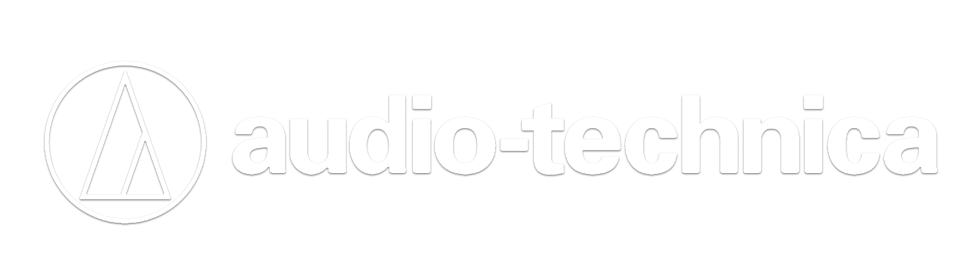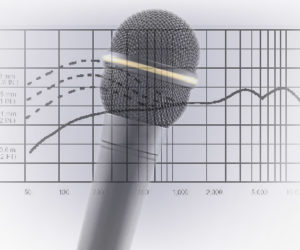A few fun bits regarding the nerdy side of how we keep some of our production elements in sync, while in a live setting…
Timecode is something that, for the most part, I haven’t loved using over the years. Having generally gravitated to a more organic approach to playback cues and live triggers while in a live setting, I wasn’t too keen on letting timecode run the show as sometimes the human side was what kept things a bit more “real” and nuanced if you will.
However, over the past year or so, we have found some great ways to use timecode on almost all of our live events in a positive way—where it actually helps us vs. hinder as I mentioned above. Here’s a quick rundown of how we made use of it not only for this past Christmas production, but week to week.
We have been gradually making a shift to using QLab as our playback and cueing platform as it has made things much simpler overall and given us far more options for just about every aspect of how we manage video inputs, audio playback, video playback, lyric execution, and display graphics (slides, motions, overlays), among other things. In short, it’s become the cornerstone software piece that ties some of these rather complicated elements together.
Additionally, it does a great job of generating both MIDI timecode and Linear Timecode (or LTC)—both of which were used for our recent Christmas services. For normal weekends, we generally only use the MIDI timecode capabilities to control a Pro Tools rig living with the band on stage.
For Christmas, timecode was used to synchronize this Pro Tools rig and lighting control to any video content we had, or even just to trigger playback from those machines at a precise time. That allowed us to keep consistent timing between segments as well as syncing audio clips in time that were sent to the band monitors for count-offs, countdowns, click tracks, and the like.
A side-note here regarding Pro Tools: at all of our campuses, we used to keep this system in the control area near the audio mix location but moving it to the stage has allowed the musicians to continue to make changes at any point in a rehearsal or performance. Using MIDI timecode with QLab allows us to give them this advantage.
The alternative for us would be what we used to do: lock in all the Pro Tools information, bounce the files, transfer them to our l server, embed them into the video piece, route multi-track audio to the correct inputs, and hope to God no one needed to make any changes. Finding a way to be more adaptable has helped everyone involved.
Here’s how this physically works…
For the MIDI timecode going to Pro Tools, it travels over a dedicated IP network to make its way to the stage. We use the MIDI networking support built in to macOS to transport MIDI between these two machines. This has been extremely solid, but it does require a connection to be established manually when either computer is powered off or any time Pro Tools is restarted.
For sending LTC to the GrandMA-2 lighting console, we used a Radial USB DI to generate the LTC audio signal. This ensured a stable signal from our playback machine (our suggestion is to NOT rely on the headphone jack…no bueno). This allowed the lighting console to synchronize its playback to this incoming timecode.
During the Christmas production, not all songs utilized the incoming timecode—in fact, only two numbers were running strictly from timecode cues, but it did allow the lighting operator to see the timecode running during every song, giving him an easy way to identify precise locations to fire cues manually. VERY helpful to say the least.
For all these reasons, it’s safe to say I’ve come around to a better way of thinking, maybe a “cooler” way of thinking to be more precise, as to how these timecode options allow us to not only serve our teams better, but have given us more adaptability to the creative process as well. Blessings on your own journey in to this cool world of nerd!
You can read and comment on the original article here.
Andrew Stone is the Production Manager and Audio Director at Church on the Move in Tulsa, OK. His 25 years of touring experience have brought a unique, and sometimes unorthodox, perspective to his approach towards production in the church. He has been a key part of changing the culture behind COTM’s live events and he loves sharing his knowledge with other churches. He’s been married for 19 years, rarely wears anything but black, and genuinely loves to rock. You can find him on Twitter (@stone_rocks) or on Seeds, COTM’s free resource site, as a blog contributor.