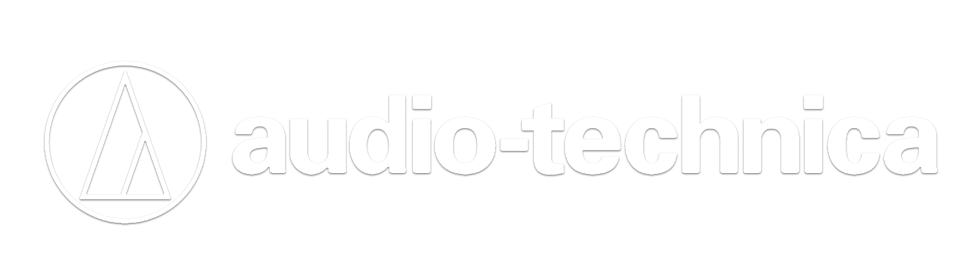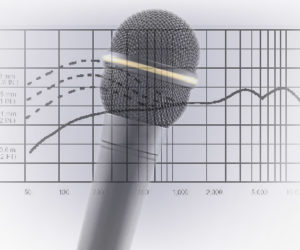Working The Aux Sends
In addition to bus output jacks, mixing consoles also have output jacks that correspond to their auxiliary send pots.
Remember that our sample console has at least 4 auxiliary sends.
Each one of these channels has a level adjustment pot for each of the sends.
The console will almost certainly have an aux master section that will allow for control of the overall signal level of each aux output.
The aux 1 output jack should be routed to the snake’s return 3. Aux 2 out should be routed to the snake’s return 4.
We still need to use returns 1 and 2 for the house mix. By utilizing the aux sends, we can accomplish two mono mixes. Each of these mixes can contain any amount of each channel.
For example, if we want more of channel 9’s audio in the aux 1 mix, we simply turn up the aux 1 pot on channel 9.
By using the level adjustments for aux sends 1 and 2 on each channel, we can create a mix that is suitable for the lead instruments on aux 1 and a completely separate mix that is suitable for the rhythm section on aux 2.
One feature that our mixing console must incorporate is that ability to route the sends in “pre-fader” mode. In pre-fader mode the position of the volume faders on each channel has no effect on the level being sent down each of the aux sends.
This means that if we turn down the lead guitar in the house mix by lowering the channel’s volume fader, the monitor mix will not be changed. Once again, if our snake had more return paths, we could utilize additional sends for more on stage monitoring possibilities.
By assigning the aux mixes one at a time to the headphone outputs, you can make adjustments to each mix without affecting what the audience hears.
In addition, by routing the signal outputs of our effects processors to channel inputs, we can send some effects to each of the monitor mixes.
For example, by routing the outputs of a reverb processor to the inputs of channels 23 and 24 of our mixing console, we can send an adjustable level of reverb to each of the two monitor mixes by simply turning up sends 1 and 2 on those channels.
Be cautious of routing signal from channels 23 and 24 back to the inputs of the reverb unit as this will result in an electronic feedback loop.
If you use send 3 and 4 for the inputs to your effects processors while using channels 23 and 24 for your reverb returns, turning up sends 3 and/or 4 on these channels will create this kind of loop.
Using aux sends for monitor mixing is probably the best and most popular approach as it affords the engineer the most versatility and functionality.
Hopefully, this article will arm you with some of the knowledge critical in implementing some basic rules of audio. Always make sure you know the equipment you own and the equipment you intend to buy. Good luck, and have fun!
Scott Foulkrod is the Audiovisual Coordinator for the Houston Rockets in Houston, TX.