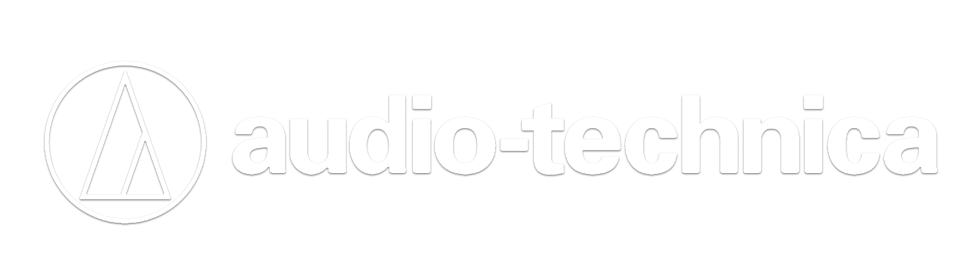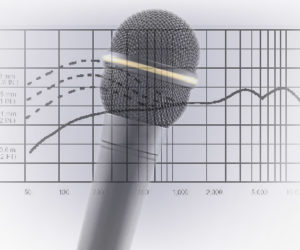About half of the gigs I do include DJs who either fill the downtime between band changeovers or have their own set time after the main show has ended, in addition to electronic music shows where the entire lineup consists of record-spinning, crowd-moving headphone-wearers.
Working with some great DJs (as well as some not-so-great ones) got me thinking of things that I’ve noticed help the great ones stand out.
Don’t use compressed audio formats
Consider a well-tuned, large-scale PA system as a magnifying glass that either amplifies the greatness of a source or amplifies the problems of a source. A source that’s not up to spec is clearly revealed and painfully obvious.
While the difference between a .wav and an .mp3 file of the same track might be barely noticeable or “good enough” on computer loudspeakers, headphones, and even in small clubs, a large system will reveal just about every flaw of compressed audio formats: loss of high-end detail, lack of punch, less attack in the low end, and harshness.
There are no tools that either DJs or a sound engineers have on their mixers that can cover up a fault at the source. None.
When I tell this to DJs, I usually get a response that they’re using the highest bitrate for their mp3s and that the average listener will not hear the difference. It takes just a simple test to make them realize that there is a different– play a track in a lossless format (i.e., wav) and the same track in the highest mp3 resolution. Run them on two separate channels and simply listen to an A/B comparison.
The difference is not subtle; it’s very noticeable. So if you’re serious about your sound (and I believe all great DJs are), move away from mp3 and toward lossless audio formats that retain the entire sonic image of a track.
Louder is not better
When doing soundchecks on a large scale PA, the sound engineer will match the output level from the DJ mixer to the correct input level on the sound system’s mixing console. Then, nine times out of 10, the engineer will also set a limiter just above that level.
A limiter is a dynamic processor that will (as the name suggests) limit the output level of a signal to a particular value, even if the input signal goes above that value. It literally “chops” off the transient peaks of the loudest detected signals. In electronic music, the most prominent energy comes from the beat, usually the low end of a kick drum, so it will start limiting there.
If a DJ starts pushing up the levels on his/her mixer, the signal will start distorting. It may not be noticeable at first, because it will be perceived as slightly louder, but it will also be harsher and much less pleasant to the audience. In this case, louder is definitely not better and often can be much, much worse.
To avoid the problem, set the DJ mixer at maximum level during soundcheck, then bring the starting point down so that there’s headroom to build as the set goes on. Also talk to the engineer or system tech about where the system limits are established to further maximize your set as well as protect the sound system (and your sound) at the same time.