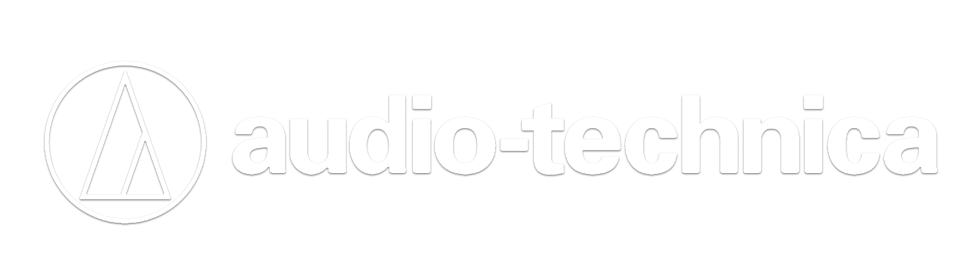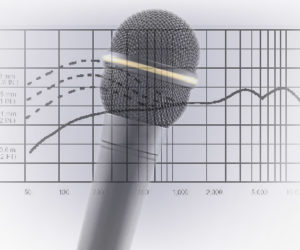At a certain point in an engineer’s career, digital signal processing will become a necessity. DSP is a lot of fun and can open up the possibility of system optimization to systems of all sizes. With that in mind, I recently dove into the world of MiniDSP to explore the options of units for small systems and installations.
DSP should be available to any trained technician regardless of price. It’s a valuable tool that can open the door to system tuning. The more the technology develops, the cheaper it becomes.
MiniDSP is a company trying to bring DSP to more individuals in the install and home theatre world, at a fraction of the cost of traditional DSP and matrix units. For $125, for instance, one can acquire a 2 x 4 matrix complete with crossovers, GEQ, PEQ, compressors, and delay. Despite having originally been designed for install use, I wanted to see how I could use it in the world of live sound.
Hardware & Processing
I selected MiniDSP’s 2×4 balanced unit with 2 inputs and 4 outputs that uses Phoenix connectors to save hardware space. I don’t dislike Phoenix connectors, but they’re less common in live sound outside of permanent installs. I’m choosing to overlook this issue because this unit is only 5 by 5 inches. The company supplies the Phoenix connectors as well as a USB cable and the Phoenix power adapter with purchase.

I had a 12-volt power supply lying around so I just used that instead. I also spent a few dollars purchasing some male and female XLR barrels and made my own adapters. (Consider it an excuse to solder.) The unit connects to any computer via USB for a plug-and-play scenario.
Each DSP unit purchase comes with a software download, or you can download the software separately for $10. While it isn’t the sexiest user interface in the world, it’s easy to understand and navigate.
The signal chain begins with input gain, where users can manually adjust both inputs. Next up are two parametric EQs that allow users to visually make adjustments or enter in biquad coefficients to really have fun with it, but we’ll get to that in a moment.
Next up is a routing matrix where you can send any of the two inputs to any of the four outputs. A popular configuration I’ve been using is a left-right send and a mono subwoofer send. Following that are crossover filters for each output – it’s a simple process that again offers the user the choice to change visually or to program.
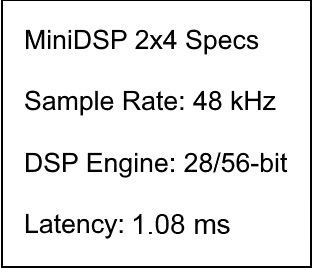
As noted, there’s an advanced feature within this brand of DSP units that allows the use of biquad programming language to design filters. It had never occurred to me that this was even an option, because many DSP units I run into are simply visual representations that we’re all used to looking at.
I did some digging on MiniDSP’s website and found more information on biquad programming. They’re kind enough to offer a free filter design Excel spreadsheet. This program even includes a biquad calculator right in it, allowing you to convert the terms you’re familiar with into biquad coefficients.
I had so much fun playing around and exploring the infinite options. It’s a powerful tool for creating a filter that causes phase to shoot into next week if you so wanted. The DSP is formidable and smart enough to handle nearly anything thrown at it. I could write about this Excel sheet alone for five or six pages, but I won’t. Just know that it’s fun, and you need to have it.
The more I play around with this software, the more I enjoy it. It can be advanced when I want it to be, or quick and simple when I need it.
Practical Reality
Arguably the more important aspect is how it fairs in the real world. I installed the MiniDSP 2×4 into my 2RU mobile rack and took it on a few gigs. The biggest issue is the Phoenix connectors. The design is logical, albeit troublesome on the road. I’m careful about weight and strain on the mounts, enough that it calls for some shrink tubing.
The MiniDSP control program is driverless and takes almost zero processing power from the computer so I can easily run it on my laptop simultaneously with (Rational Acoustics) Smaart or my DAW. This particular unit is not meant for huge shows, but it does allow me extra control over my filters and matrices.
The options are endless for configuration and use, but for my test runs it was a local band I’ve been the production manager of for over five years. We run a mighty Yorkville point source system consisting of two subs and two tops on sticks. I simply took the two outputs from my board into the MiniDSP unit and ran the matrices as a left-right mono sub mix.

On another test I ran mono tops and mono subs with equally quality results. Without exploring the software at all it’s easy enough to just open it up and get to work. It took all of two minutes to get everything up and running. I watched the system react through Smaart as I made changes with complete transparency.
The only other shortcoming is the amount of ins/outs. Ideally, you’d like as many inputs and as many outputs as possible, but processing power isn’t cheap.
For just over $100, this package delivers plenty of processing for small gigs, churches, and corporate events. While the Phoenix connectors aren’t the greatest option, their small form factor allows placement of this unit in almost any location.
Expect to see more products from this company as its research and development effort explores grander applications for their many available DSP units. See all the available units and download the biquad Excel sheet at the MiniDSP website.