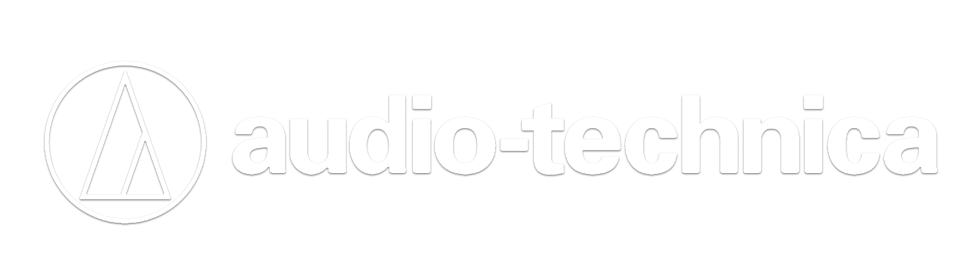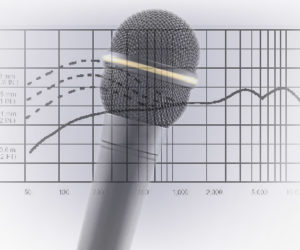Each of us has our own distinct take on what we look for in a console. To me, the most important thing is reliability, followed by output routing capability.
In the high stakes world of corporate gigs, I can’t have any piece of gear let me down, and it’s not uncommon to need more outputs than inputs. It seems everybody and every place needs an audio feed.
For a significant portion of my signal routing, I use the console’s matrix, which I think of as a mixer inside the mixer. In its most simple form, a matrix takes a selection of inputs (usually derived from the group and main output buses) and allows routing of those signals, complete with level control, to a series of outputs.
Complex matrix systems offer the ability to choose from a variety of inputs including external sources, and may offer processing including EQ, compression, limiting and even signal delay.
Here are several ways I use a matrix.
Main PA outputs – The primary goal of corporate audio is even intelligible coverage, and that means using multiple areas or zones of loudspeakers that can include front fills, room side fills, and delay fills. A matrix section on a console can help manage a complex PA system. I’ll route the main console left and right outputs to the matrix and use the various matrix outputs to feed the different zones and delays.
With EQ and delay available on the matrix outputs, it’s easy to tune and time align a loudspeaker zone to the rest of the PA. Once all of the various zones have been dialed in, any further overall level adjustments are simply handled via the left and right masters on the console. Using the matrix for this can give both stereo and mono feeds of the program, as well as a reduced stereo image feed.
Adding a support console – While there are many ways to tie two or more consoles into a single PA, more than a few times I’ve simply patched the support act console into the external matrix input on the main console and fed the PA from both consoles through the matrix out.
Remote feeds – Remote audio needs can include feeds for backstage, video world, teleprompter operators, interpreters, intercom systems, recording and broadcast trucks, and remote areas like an overflow room or pre-function space (that’s corporate speak for the lobby). With the main console outputs run into a matrix, there are extra sends complete with level controls so that I can adjust the volume as needed.
Or, I can set up a matrix from a variety of input sources instead of the masters and blend a different mix for the feed, tailoring the feed for each situation.
Mix-minus feeds – This refers to a program feed that has been remixed to exclude one or more input components. A good example of mix-minus in action is a conference audio system, where there is a microphone and small loudspeaker station in front of every participant.
Sometimes actors backstage want more of the spoken word and just a little of the orchestra in their dressing rooms, or the video people might want the program audio minus the playback audio they’re sending to front of house, so I whip up a quick mix-minus by routing the various parts of the program through subgroups and into the matrix. Levels of each feed can then simply be adjusted as needed.
The station plays back the audio of everybody in the system except for its own mic as the presenter can hear themselves without amplification. The system may also reduce the volume of mics directly adjacent so there is no feedback.