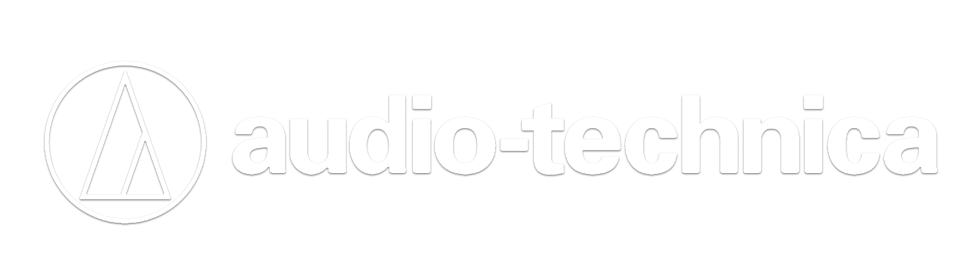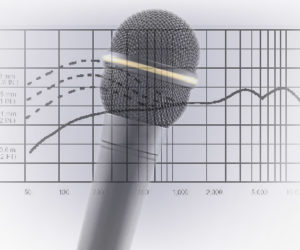In a tough economy, an increasing number of bands, musicians, and church congregations are finding themselves financially strapped.
When it comes time to record the next big album, be it praise music or hard rock, the DIY route is being increasingly chosen when money isn’t available to spend several days or weeks in a studio at the hourly rate.
Some performers shun the studio for other reasons. “I get too nervous in the studio… I’ll just record myself with a portable recorder and let you overdub the other instruments.”
What’s more, a lot of artists need time to develop sonic ideas by trial and error, and can’t afford to do that on studio time. Many individuals and organizations own DAW setups—or flash recorders—and are capable of tracking outside of the studio.
However, many lack the expertise and equipment to capture clean source material suitable for mixdown. They might hand you several of barely usable tracks, of which they are justifiably proud, and expect you to make them sound good.
While some bands and musicians have conquered the DIY recording skills necessary to produce great-sounding tracks, some need your help.
If, at the end of the day, you want to put your name on their album or demo, you want to work with them so they’ll record the cleanest tracks possible. Then you’ll spend less time fixing sonic errors and more time being creative.
We’ll look at two approaches to improving the end product: (1) teaching your customers how to record at effectively while not in the studio, be it at home or otherwise, and (2) how to use plugins and editing to improve their recordings.
Offer Advice to Record-at-Home Musicians
Talk with your clients to make sure they can supply you clean tracks. Work with them to find out their skill level so you don’t insult them by telling them stuff they already know.
The advice you give to those recording their own material is the same as you’d give to a novice recording engineer in a pro studio. You can discuss the following points with the band members, or simply point them to the PSW Study Hall.
First, tell your customer that it’s difficult or impossible to remove reverb, compression and distortion, so make sure to keep those under control. The same goes for background noise. I’ll describe specifically how to keep a handle on those problems.
Listed below are some suggestions for musicians to follow when recording. These tips apply both to 2-track and multitrack recordings.
Get rid of noise sources. Turn off the furnace or air-conditioning when you record. Maybe record in the basement—it tends to be quiet because it’s surrounded by earth and cement blocks.
Wait for trains and planes to pass. Seal cracks under doors with towels; maybe cover windows temporarily with plywood sheets. Have an electric guitarist rotate or move around to find a spot where hum stops.
Improve room acoustics. Hang some mattress foam, packing blankets, sleeping bags or comforters on the walls or on mic-stand booms.
Put a roll of fiberglass insulation in each room corner to act as a bass trap. Or buy some pressed fiberglass panels and put one across each corner.
Mike fairly close. If you place a mic or stereo recorder too far from the instruments, it will pick up lots of muddy-sounding room acoustics which can’t be removed in the mix. Try to stay no farther than 1 foot from the mics or recorder.
Don’t clip the signal. Check the recording levels not only during regular playing, but also during loud accents. Aim for -6 dB maximum level on peak-reading level meters. Some keyboard patches are louder than others—try all of them when setting levels.
Monitor the recording. Put on headphones and listen to what the mics are picking up. Often you can hear background noises much easier with headphones than without. Play back recordings to check balances between instruments and vocals.
Turn off effects. Some recorder-mixers automatically insert compression or other effects when you record. Make sure they are disabled.
Suggestions for Better Multitrack Recordings
Avoid ground loops. Connect recording equipment, keyboards and instrument amps to the same outlet strips.
First, make sure that the outlet’s circuit breaker can handle the current of all that equipment. Use direct boxes between electric instruments and the mixer, and flip the ground-lift switch to the position where you monitor the least hum.
Use good mics. Borrow or rent some if you don’t have any. A basic mic collection includes a cardioid dynamic mic for guitar amps and drums (like a Shure SM57), a small-diaphragm cardioid condenser mic for cymbals and acoustic instruments, and a large-diaphragm cardioid condenser for vocals.
Minimize leakage. In other words, try to make each mic pick up only its own instrument. To do that, mike close with cardioid or supercardioid mics—about 8 inches away or less. Record bass and keys direct.
Overdub quiet instruments and vocals after recording the loud instruments. You might place the band members in a circle so that adjacent mics aim away from each other.
Use effective mic placement. Ask your recording engineer how to mike various instruments, or refer to articles and books about that topic such as Practical Recording Techniques 5th Edition.
I’ve received acoustic-guitar tracks made with the mic close to the sound hole, and had to EQ like crazy to get rid of the boomy sound. Suggest that the drummer remove the front head of the kick drum, put a pillow or blanket inside, and use a hard beater to get a tight, snappy beat.
Use a pop filter on vocal mics. To prevent breath pops, place a hoop-type pop filter a few inches in front of a vocal mic.
You can improvise one: try a coat-hanger wire curved like a shepherd’s crook, with a nylon stocking stretched over the loop. You might use a foam windscreen as a last resort.
Solo and export each recorded track starting from time zero. That way, all the tracks should line up when imported into the studio’s mixing software. Disable any effects plugins when you export the tracks so that the studio can use only their own plugins.
Name each track’s wave file by the song and instrument. For example, “Road Runner Blues-lead guitar.wav” or “Soul Spice-high harmony 2nd chorus.wav.” That avoids confusion in the studio when it comes time to sort out the tracks.