The worship audio mixer’s job is executed in the mix position during services, but success is mostly established outside the mix position prior to worship.
1) Rehearsal Music. Get whatever rehearsal music media is available to the worship team for review (legally). Learn the arrangements by listening during the week.
Not only will your mixes come together quicker for each song, you’ll also anticipate things like guitar solos or false endings before they happen – not just after they’ve already begun. Does it really make sense when everyone on the stage knows the songs and arrangements thoroughly, but the sound tech does not?
2) Pre-Production Meeting. Meet with the music/worship and production teams well in advance of each planned service. Reviewing plans and expectations can ensure an appropriate audio set up, and can avoid potentially tough sound reinforcement surprises.
Example: The worship department requests three wireless lavalier or headworn systems for a worship service. At sound check, they are placed on three actors and the tech quickly finds they’re not actors at all…they’re singers, and they’re asking for their vocals in the monitors!
If the mics omnidirectional it’s a tough situation at best, and practically impossible in many environments. Now, the worship department may have requested the drama style mics because the presentation or mood doesn’t suit the normal handheld vocal miking approach. But they didn’t anticipate the technical disaster that comes with their request. (Is it really their job to understand all of the tech stuff?)
Heading off this surprise at an advance meeting allows the audio tech to suggest a better miking technique, such as normal handheld vocal mics or possibly cardioid headworn mics. But the point here is not about which mic technique is right for this application, it’s that regardless of the chosen solution or compromise, it should be sorted out in advance – not at sound check.
3) RF Performance Check. If any wireless microphones, wireless in-ear monitoring systems, wireless assistive listening systems, or any other RF devices are used in the worship space, they must be properly installed and their frequencies coordinated for compatibility. Assuming proper installation, antenna orientation, and frequency coordination have been accomplished, it remains wise to periodically check RF performance. New sources of interference and other surprises are better found during testing – without an audience!
To properly check the systems, turn on all RF devices that will be on during worship, and turn on any equipment in close proximity to the RF devices. Portable transmitters and receivers should not be clustered together for the test—piling them together on a desk or other surface at the sound booth is convenient but a common mistake! They should be at least several feet apart, and located on stage or in a general area where they will be used. The outputs of all devices should be auditioned over the PA or with headphones (RF mics), on headphones or earphones (IEM receivers), or the receiver/transducer that will be used by the worshipper (assistive listening device).
4) System Checks. Verify that the house system is in working order before Sunday morning. A brief walk/listen check a day (or a few) in advance can confirm that all PA zones/loudspeakers are working with no failures, and it’s wise to check other output zones too, like lobby, overflow, and monitor sends. A blown driver in the main PA cluster is not easy to resolve at 7:45 am on Sunday!